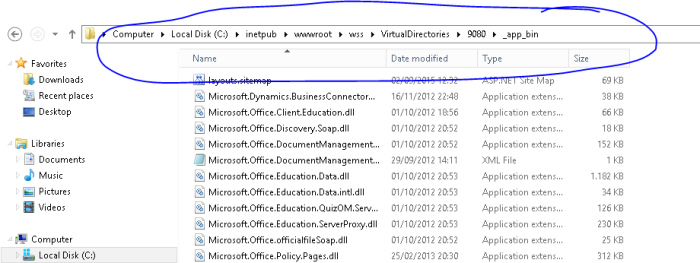if you add custom DLL to your VS project. When you open up web page you will receive error “are you missing an assembly reference?”.
to resolve this issue.. just copy paste the custom dll to folder (Sharepoint Server) C:\inetpub\wwwroot\wss\VirtualDirectories\PORT_NUMBER\_app_bin .
do incremental CIL and reset IIS
Reset the IIS :
http://hellodax.com/2015/05/22/restart-iis-command-prompt/